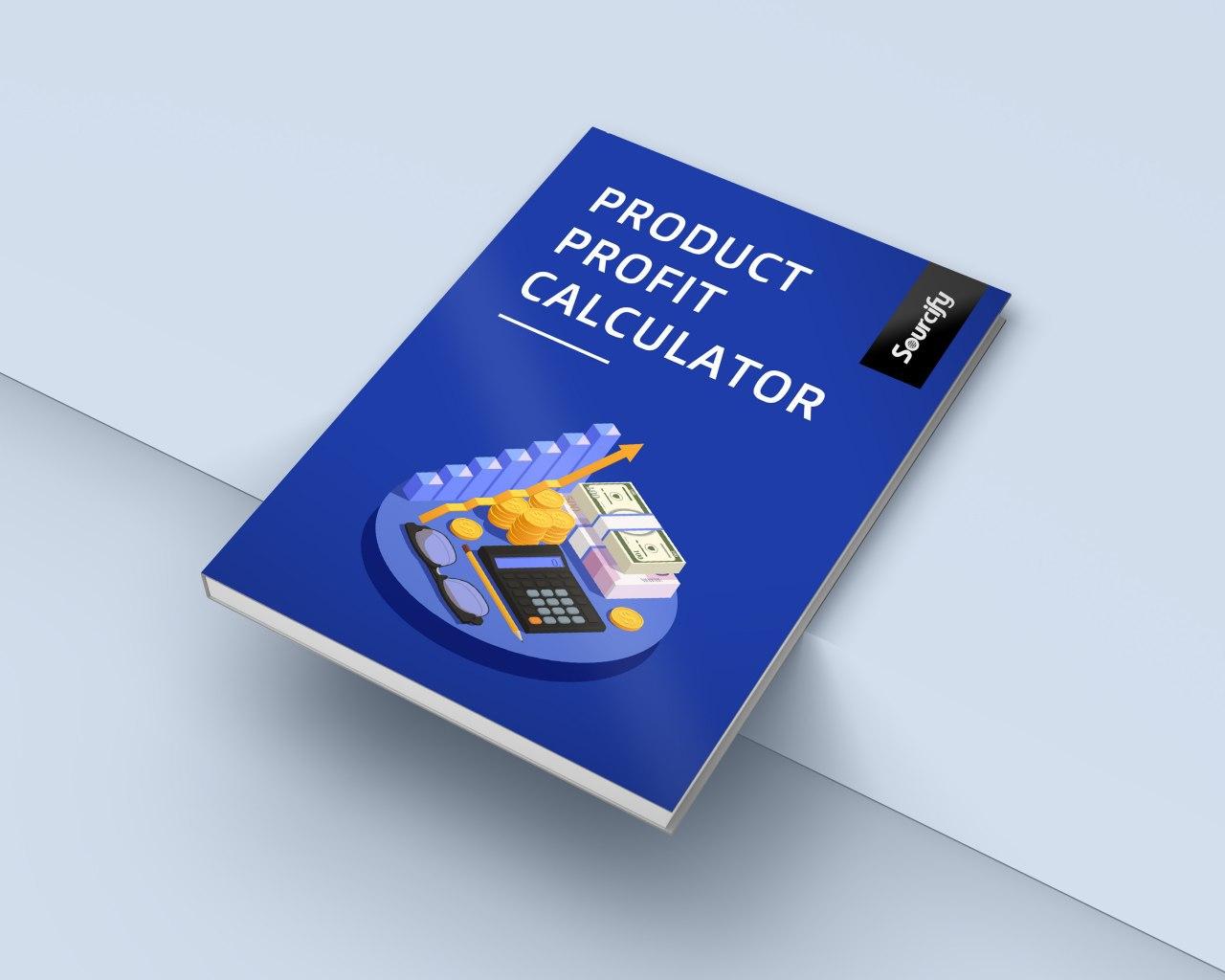This is a special guest contributor post by Ryan BeMiller, Founder at Shopping Signals.
There are many considerations that go into determining how much you can afford to pay for a purchase. It’s not as simple as many people seem to think… You may assume – ‘I can sell my product for $55, and it costs $20 to fulfill, so my cost per conversion just needs to be less than $35 for me to be profitable. …right?’ Not quite.
The primary consideration in understanding how much you can afford to get a customer is determining the average profit (prior to ad spend) that a customer is worth to you. Let’s assume that customer A will buy 1 product, customer B may buy 3 products, and customer C may buy 2 products… over a certain amount of time. Your average profit per customer is about $70 [(55-20)*6/3]. This is also known as the average order value (AOV). In this example, if, on average, a customer spends $70, and our product cost is $20, our average (pre ad spend) profit per customer is $50. This means we can actually afford to spend $49 (not $35 like we thought in the initial example) to acquire a customer and still be profitable.
You can actually attribute monetary value to a customer’s e-mail address. If a customer has ordered from you, you have their email address. So, you can send them additional content over time, some of which would be promos and product suggestions. A certain percentage of them will convert, increasing your average order value. This means you could potentially afford to pay even more to acquire a customer.
Point being, you’ve gotta really understand your numbers, so you can accurately and reliably optimize your ad spend.
Capitalize with Email
You can’t attribute much monetary value to customer email addresses unless you’re actually nurturing that customer relationship via email.
Email marketing should go hand-in-hand with your Facebook Ads strategies. Utilizing email marketing in conjunction with ads can dramatically increase your campaign profitability.
What does that look like? Pretty simple really. One way (of many) to get email subscribers is to use Facebook Ads to promote some educational or entertaining content on your website. Once they land on your website, and consume your valuable content, you present them with a scarce offer for a gift card or discount towards their next purchase, in exchange for their email address. Then back on Facebook, you begin retargeting them to bring them back to your website again.
Setting up email with WooCommerce or Shopify really isn’t that difficult. You just need to think through your customer’s journey and make sure to email them the appropriate message at the appropriate time.
Use those Plug-ins & Apps
You don’t want to overdo apps or plug-ins. (Shopify calls them apps, WooCommerce calls them plugins – we’ll refer to them as apps for simplicity) They can potentially bog down your site performance, and put a significant dent in your budget. However, there ARE apps which are absolutely worth installing.
I recommend starting with upsell and cross-sell apps. These are the product recommendations like “also viewed” or “you may also be interested in” that you’ll see on shopping cart and product detail pages. These apps work! You can expect a minimum of 5% boost in sales on average, just by adding this kind of app.
Some other very effective apps are those that add functionality like wish list, exit offer popups, product page FAQs and chat, persistent shopping carts and loyalty / reward programs.
Laser-focused cross sell and up sell campaigns
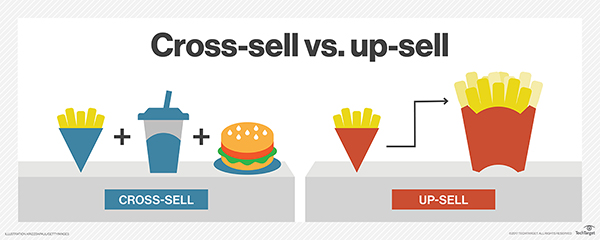
Piggy backing off of the recommendation for up sell and cross sell apps above, let’s dig into how we can intelligently offer the right products for maximum profits!
If you’ve got a customer who has decided to make a purchase from your store, they’re much more likely to buy more products now, while they’re in the buying mood, than they would be to come back some other time and buy again. That being said, make sure you take advantage of that opportunity.
Make sure your standard in-cart and product page upsells and cross sells are dialed-in. Make sure the offers are highly related to what the customer is searching for and ordering. Offer relevant accessories and add-ons to cart items. Show them what other people ordered who also ordered this thing, etc…
You can also try more advanced upsells. One advance upsell option is one that’s only offered to customers who are beginning the checkout with just one item in their cart. Offer these customers a discounted product. You could even make it a timed offer (next 10 minutes) to add scarcity.
You can really start to scale your revenue by adding in these smart selling options. And, there is usually an app or plugin that can make it all work.
Now, let’s really talk Facebook ads… Up to this point, we’ve been talking about features and tactics that are complementary (and crucial) to your Facebook Ads success.
Look Alike Audiences (LAA) are your friend
Look Alike Audiences are Facebook’s way of creating a new audience for you, based on an audience that you have already deemed effective. There are two types that I recommend using.
- 1. Purchaser LAA – Once you have a consistent flow of customers making purchasers, create a LAA based off of that audience. Facebook finds the common characteristics of these people who have purchased from you, and creates an entirely new audience of people with those same characteristics. That means they’re much more likely to purchase than some new audience that you create yourself.
- 2. View Content LAA – Specifically, people who have watched a certain portion of your video ad. These people represent potential customers who have an interest in what you‘re offering… or they wouldn’t have watched that much of your video ad. Facebook will again, create an audience of new people with the same characteristics as those video viewers. These don’t typically have conversion rates as high as purchaser LAA’s, but they convert much higher than a cold audience.
Retargeting from the get-go
You’ve probably heard it before, but the saying is that a customer generally needs to see your brand or product more than once before making a purchase. That being said, it’s critical that you get your product/brand/message in front of prospective customers more than once.
That’s where retargeting comes in. Retargeting is simply an ad that is shown to someone who has previously visited your website, or, in some cases, is in your contact database. Here’s how it works for Facebook ads… when someone visits your website, they are ‘cookied’ by the Facebook pixel that you’ve placed on your website. Then next time they are back on Facebook they may see your retargeting add. And BAM!, they’ve now seen your product/brand at least twice, making them much more likely to buy.
What I mean my ‘retargeting from the get-go’ is that once you have a product that is converting (you’re getting consistent sales), begin utilizing retargeting ads to promote that product. It’s a great way to scale a performing ad/product campaign.
But even if you don’t have a converting product yet, you can still utilize retargeting campaigns to your products. One effective approach is to have an initial ad, targeted to a broad audience, sending them to some form of useful content. Then, retarget them, with the retargeting add linking them to a specific product that’s related to the content they already consumed.
The ad fatigue struggle is real

Eventually, all Facebook ads reach a point of fatigue. Meaning, the targeted audience this ad is running to has seen the ad enough times that they’ve stopped responding to it at a desirable rate.
You can typically revitalize a fatigued ad by swapping out the creative (a different image or video). Plan for this eventuality by having a few other image options at the ready for each ad. They won’t always perform as good as the original. Sometimes they’ll perform better. Either way, it’s usually a good idea to try swapping out the creative before killing what was once a successful ad.
Monitor and protect your ads
Sometimes people are jerks! It happens. At some point, you’re probably going to have people commenting negative things in your ads.
Sometimes people are awesome! It happens. At some point, you’re likely to have people signing your products’ praises or at least asking constructive questions. That’s great.
Here’s how I recommend dealing with all comments:
For negative comments, I recommend a two-pronged approach…
- 1. Auto-hide negative comments by using Facebooks “Page Moderation” feature. It’s in your business page’s Settings area. In here, you can use the “profanity filter” and set it to the highest level, preventing any kind of ‘bad’ words in comments. You can manually add additional words that you think may represent inappropriate comments…and you can even exclude competitive terms as well…like competitor brand names!
- 2. You’ll also want to manually monitor your ads for bad comments that do get through. Some will. Valid criticisms are okay, and can be a good opportunity to show your customer service strengths. But simply delete any overly negative or invalid claims.
For positive comments, here’s my approach…
People may post positive comments about how much they love your product or your customer service, or they may ask you questions about the product or purchasing process. All of those should be answered as quickly and thoroughly as possible.
Ad comments are also a great place to show your brand’s personality. Be who you are!
Know when to kill any ad
Just as all ads fatigue over time, they also eventually die out. You’ll need to be monitoring the winners and the losers, AND the winners that become losers. Do this on a daily basis and have plans and processes in place that you’ll stick with.
If my $100 in ad spend is bringing in $200 in revenue or more… that leaves a lot of room for profit. I’m going to be aggressively scaling.
On the flip side, if my $100 in ad spend is only bringing in $140 in revenue… that leaves little to no room for profits. Time to kill it.
Those are my guidelines. Set realistic rules for your own store. And most importantly monitor ad performance daily. Scale up the winners, but also scale down the losers. If a winner starts to get sluggish, begin reducing its daily budget. For me, by the time an add gets down to a 40% revenue over ad spend, the ad is already scaled back down to $10 or less per day.
To conclude
If you think of your Facebook Ads marketing holistically, rather than just by product or by ad, you’ll start to see a world of expanded possibilities.
Think broadly about how ads touch your customers, how they interact with ads and with your website, how and when you can communicate with your customers, and about the full lifespan of your ads. That broad mindset shift can result in major, sustainable gains in your Facebook Ads marketing.